
Sounds impossible, right? If you’re a Cisco reseller that has an opportunity where Microsoft Teams is the current collaboration solution, you might think you should immediately qualify it out.
Until the emergence of interoperability between Microsoft Teams and Cisco Webex, this was probably the best course of action. For a long time Cisco and Microsoft haven’t played nicely together. But, as we reach an era of app overload and constant notifications, both vendors acknowledge the need for the coexistence of platforms.
It’s not uncommon for a business to have Cisco endpoints in their meeting rooms and on their desks – but are using Microsoft Teams because they rolled it out when everyone had to start working from home. In fact, in a survey of enterprise IT managers, 62 per cent of respondents who were using Cisco endpoints said they also use Microsoft Teams.
How to sell into Microsoft Teams accounts
In the early stages of the sales cycle, you discover some departments at your prospect’s company use Microsoft Teams. Rather than game over, your prospect can now connect Microsoft Teams and Webex Teams with the help of Mio. This makes the selling process simpler than ever. You no longer need to displace the current solution to win the business.
Instead, you can let the Microsoft Teams users continue using their preferred app and provide Webex Teams licenses to the new users (or the users who are heavy Webex Meetings or Webex Board users). Mio syncs Webex Teams with Microsoft Teams. This means your customer’s can send messages from Webex Teams to their colleagues or contractors who use Microsoft Teams.
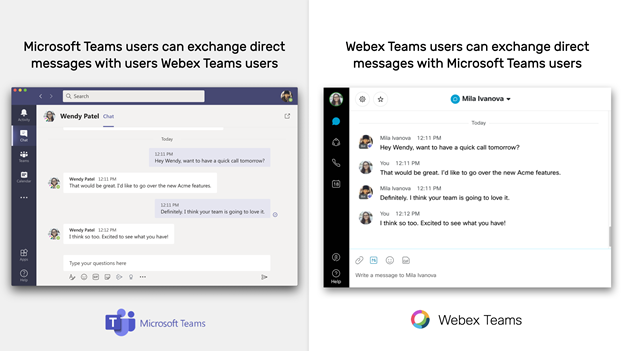
The best part? There’s no additional app to install and nothing new for users to do. Notice, in the screenshot above, the Microsoft Teams logo on Mila’s message. This denotes she is using Microsoft Teams so your Webex Teams users know she’s on a different platform. Outside of this, the messaging experience remains the same. Which makes selling into a Microsoft house much easier.
They get to use Webex Teams (that you’ve provided them with) and other departments who were already using Microsoft Teams continue to do so.
In most cases, the appeal of a familiar interface, like Webex Meetings and Webex Teams, is more powerful than conforming to what has been rolled out to some users. In some cases, the power of the Cisco brand is enough to convince a prospect of the Webex Teams sale. When this is the scenario, your only blocker is existing Microsoft Teams users. And Mio’s message interop for Webex and Microsoft Teams removes that blocker.
How to start with Teams <> Webex interoperability
As the Webex partner ecosystem continues to expand, you’ll find more and more apps designed to connect different parts of the collaboration experience.
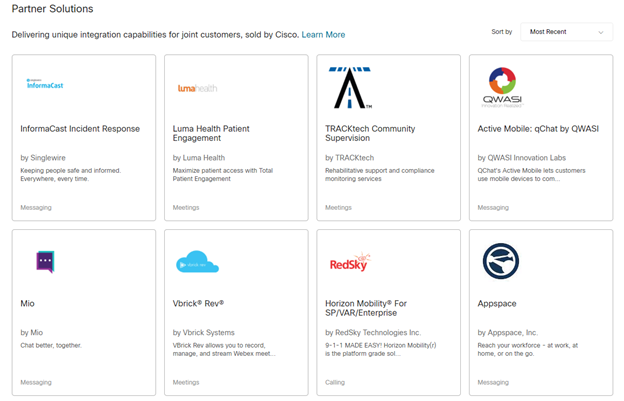
Cisco endorses both external federation and internal message interop between Microsoft Teams and Webex Teams so getting started is easy.
If your clients want to connect their existing Webex Teams setup to an external contact’s Microsoft Teams account, they can do so by searching for Mio in the Webex App Hub.
About the author
 Tom Hadfield is the CEO of Mio. Mio’s technology solves a common problem that exists today – too many siloed messaging apps. Contacts from different companies can use universal channels to chat, share files, and edit messages – all from their tool of choice.
Tom Hadfield is the CEO of Mio. Mio’s technology solves a common problem that exists today – too many siloed messaging apps. Contacts from different companies can use universal channels to chat, share files, and edit messages – all from their tool of choice.
Mio helps teams chat better together in Slack, Microsoft Teams, and Webex Teams.
